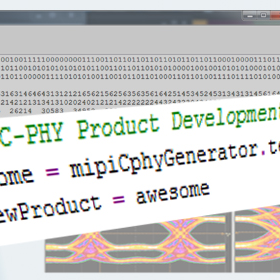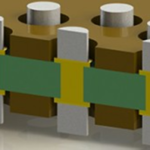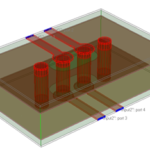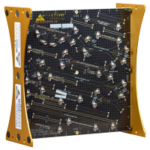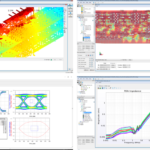At-Speed Protocol Verification of Display Packet Transmissions Running on MIPI Physical Layers
Highly sophisticated capture and analysis tools are embedded within the Introspect ESP Software and operated on the SV3C CPRX C-PHY Analyzer. The tools enable gaining insight into frame transmissions, DCS commands, and display panel configuration.
Explore Physical Layer Data
- Using hyperlinks, identify individual symbol transmissions out of millions of bytes of data transmissions
- Rapidly locate errors in the physical layer and gain insight into how they manifest themselves into protocol or traffic errors
- Evaluate physical layer timing parameters under real traffic conditions